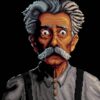This might be an obvious one, but do you know how to delete a game from your Steam Deck if it won’t remove after uninstalling?
The offending title for me was Bloons. Each time I tried to uninstall, it’d show an old school dialog box and freeze.
Hammering the buttons didn’t help as each time I pressed the Steam button, it’d switch back to the same screen.
A Reddit search suggests deleting it manually in desktop mode, but how do you access desktop mode? Nobody explains how to, and after owning a Steam Deck since launch, I’d never needed to.
Here’s how.
Hold down the power button and select Switch to desktop (yes, it’s that simple). The Steam Deck will reboot into a desktop mode.
Using the right trackpad, double-click on the Steam icon and manually uninstall from your library.
It’s that easy, but perhaps not that obvious.