What’s there to say about Dream Garden? It’s visually stunning, incredibly relaxing, and taps into those creative juices all at a leisurely pace. And that’s about it. However, that’s all you need.
From Campfire Studio, who also created the excellent My Dream Setup – a game I bought early on and liked very much, the value you’ll get out of it will totally depend on how much you have in the tank. Similar titles, such as Aquarium Designer, SUMMERHOUSE, and Townscaper, are impressive sandboxes where you’ll experience almost everything there is to offer from the get-go, though without objectives, one may hit a wall.
Our dreamscape begins with location, location, location. Selecting from some classic Zen settings, you can also opt to create your dream garden within a lounge on a designated coffee table. Selecting a garden size and shape, then naming it, establishes your canvas to experiment on.
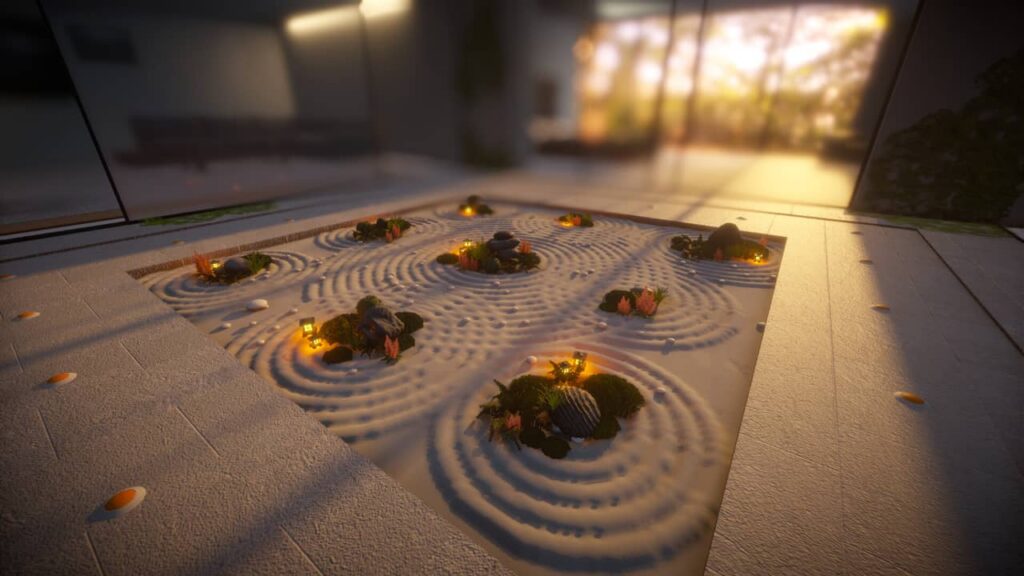
The usual commands apply with the mouse; holding the right button while moving swings the camera about, and the scroll wheel will zoom in and out. Adopting a minimalist approach, the only prompt on screen is the reminder to press the spacebar to open the menu, which consists of terrain manipulation, scenario settings, item placement, and a photo mode. Naturally.
Starting with Dream Garden’s terrain editor is intuitive, as you pull at the flats of the land and shape it however you see fit. The sensitivity of this is spot on as you don’t end up with lavishly skewed contours, but subtle curves that complement the flow of your… dream garden. What really brings it all together is the terrain editor, where you map a texture over the top with a brush effect. This is surprisingly good, and it’s very rare you’ll see the joins and instead have a very natural base.
Once your foundations are laid, not that you have to start in this manner, you can begin with item placement to create your diorama. Assets are predominantly Zen-themed, so expect to see furnishings that you’d see at a Japanese temple, along with the vegetation and even some animals such as a fox, koi, or… moose?! Anything living comes to life once placed, such as the trees flowing in the breeze or nuanced movements from expertly placed moose. All of this provides a very calming scene, which goes one step further with additional effects such as fountain sprays, butterflies, and glowing bugs.

Dream Garden is immediately accessible, and the initial tutorial pop-ups aren’t needed as anyone can navigate this little play area with ease. I even passed the reviewing duty to my 8-year-old, who picked it up immediately and created a very nice temple scene with a gratuitous amount of capybaras, as one might expect. Dream Garden isn’t without a few niggles, however, such as misplacing an item or scaling in error. Fortunately, there are individual options to clean up your mess, but the trusty Ctrl-Z command works and an absolute godsend.
Any other words added after this will fly away, and reading too much into it. Dream Garden is an impressive creative sandbox where you can essentially build-your-own-Zen, developing the perfect diorama, then sitting back and embracing it as if it were a live screensaver/wallpaper. Very good indeed, and one more step closer to enlightenment.











